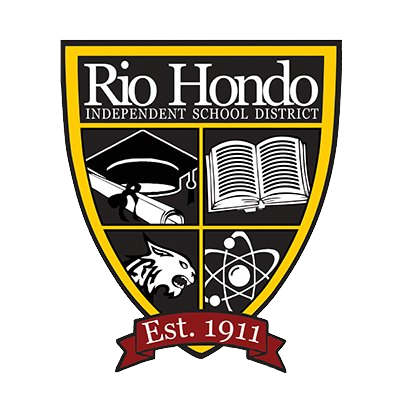Schoology Overview

What is Schoology?
Schoology is an online course management system that allows teachers to create and manage academic courses for their students. It provides teachers with a method of managing lessons, engaging students and sharing content. Schoology provides a secure and safe, easy-to-use, way for teachers, students, parents, and administrators to seamlessly communicate and collaborate to enhance students’ learning and success.
Features
1. Instructional tools: Course design features are built into the solution for instructors to quickly create assignments. Instructors can attach a range of materials such as packets, quizzes, discussion boards and more. Each assignment can be given both a grading and learning objective. Use individualized instruction tools to set requirements for learners to interact with material, such as leaving comments or scoring above a threshold on the assignment. A variety of grading tools are available, such as highlighting and annotating.
2. Communication and collaboration: Communication within Schoology goes beyond the classroom, including parents and faculty through system-wide messaging. In addition, every lesson has a built-in discussion board for learners to engage with each other. All courses are saved using a folder system and can be shared either in a public group or as a resource for other faculty to use.
3. Data, analytics and personalized learning: Instructors can use preloaded standards to track each learner’s progress, with the ability to view grading averages and expectations. Quizzes have a results tab where instructors can see each student’s scores as well as statistical averages for the group. High-level analytics are also available for gaining a complete perspective on learners throughout the school.
4. Interoperability: Several apps can be seamlessly integrated with Schoology, including Evernote, Google Drive, YouTube and more. If sharing data between Student Information Systems (SIS) and the LMS, the information is automatically synchronized. All types of lesson content are compatible with Schoology, including Learning Test Interoperability (LTI), Question and Test Interoperability (QTI), Common Cartridge, and SCORM-compliant content.
5. Assessment management: Schoology’s latest development is the Assessment Management Platform (AMP). Assessment teams can be formed based on courses to determine standards. Also, standards can easily be updated to apply to several courses at once. Instructors are able to update assessments automatically and save them in a central repository. New tools allow for assessments that test students on multiple skills using diverse media with pictures and videos.
How Can You Access Schoology?
For Students and Staff, you will login with your RHISD Microsoft O365 Account and be able to access Schoology.
Students will login via their student email account which is:
Username: StudentID@rhisd.net
Password is Stu followed by their Data of Birth: StuMMDDYY
There are three ways to Access Your Schoology Account. These are by:
Going directly to the website : www.rhisd.schoology.com
Students can also access Schoology via Clever and clicking onto the Schoology App for Single Sign On

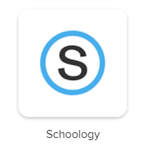
3. Link on the RHISD Website on the top right corner

How is Schoology being implemented?
Schoology will be available to all students Pre K-12, as well as all faculty and staff
What will I find within Schoology?
COURSES: Using a nightly synchronization with TxEIS, all of your TxEIS classes and students will automatically be in Schoology with updated rosters. Teachers may also enter grades directly into Schoology and sync those grades into their Ascender gradebook.
GROUPS: An area to find resources and collaborate with other teachers.
CURRICULUM: Each of the curriculum groups will include discussions and resources.
Schoology will be available to all students PreK-12, as well as all faculty and staff, starting in SY 2020-2021 with the full support and backing of district teams. We will provide ongoing training, collaborations, resources, curriculum, etc throughout this remote learning school year to help guarantee the success of your online learning experience.
Can you tell me more about Schoology?
I’m glad you asked. Check out these Introduction to Schoology videos
What is Schoology?
Schoology for Teachers
Schoology for Students
Assignment Overview